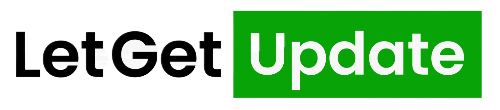Introduction
Purchasing products online has become a routine part of modern life, and Flipkart, one of India’s leading e-commerce platforms, offers a vast selection of items from electronics to clothing. But what happens if your purchased product malfunctions or encounters issues covered by its warranty? In this comprehensive guide, we will demystify the process of claiming warranty on Flipkart. Whether you’ve bought a smartphone, appliance, or any other product, we’ll walk you through the steps to ensure a smooth warranty claim experience.
Understanding Warranty on Flipkart
1. Types of Warranty
Before diving into the claim process, it’s crucial to understand the types of warranties offered on Flipkart:
- Manufacturer’s Warranty: This warranty is provided by the product’s manufacturer. It covers defects in materials and workmanship for a specified period.
- Seller’s Warranty: Some products come with a warranty from the seller or Flipkart itself, which may offer additional coverage or services.
2. Warranty Period
Take note of the warranty period, which varies depending on the product and brand. It’s essential to be aware of how long you are covered for potential issues.
How to Claim Warranty on Flipkart
3. Review Warranty Terms
Before making a claim, thoroughly review the warranty terms and conditions associated with your product. This step is crucial to ensure your issue falls within the warranty coverage.
4. Gather Required Documents
Prepare the necessary documents for your warranty claim. These typically include the original invoice or order ID, the product’s serial number, and any supporting documents as specified in the warranty terms.
5. Contact Flipkart Customer Support
To initiate the warranty claim process, get in touch with Flipkart’s customer support. You have the option to accomplish this either via the website or the mobile app. Provide them with all relevant details, including the issue with the product, your order ID, and any required documents.
6. Assessment and Authorization
After contacting customer support, your case will be assessed. If the issue is covered by the warranty and meets the terms and conditions, Flipkart will authorize the claim.
7. Return or Repair
Depending on the nature of the issue, you may be required to return the product to Flipkart or an authorized service center for repair or replacement. Flipkart will provide instructions on how to proceed.
Tips for a Smooth Warranty Claim
8. Keep Records
Maintain records of your purchase, including the invoice, warranty card, and any communication with Flipkart or the manufacturer. These records are essential for a successful claim.
9. Act Promptly
Don’t delay in filing your warranty claim. Manufacturers and sellers often have specific timeframes within which you must report an issue, so act promptly.
10. Follow Instructions
Carefully follow the instructions provided by Flipkart or the manufacturer for returning the product or getting it repaired. Not adhering to this may lead to delays or complications.
Claiming Warranty on Flipkart Made Easy
Navigating how to claim warranty on flipkart doesn’t have to be a daunting task. By understanding the warranty terms, gathering necessary documents, and promptly reaching out to customer support, you can ensure a smooth experience. Remember to keep records of your purchase and follow instructions diligently. With these steps in mind, you can confidently claim warranty on Flipkart and have your product issues resolved efficiently.